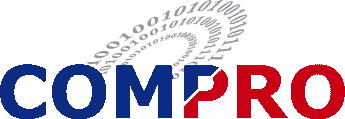PILOT™ Software Components
The PILOT™ software can include the following items:
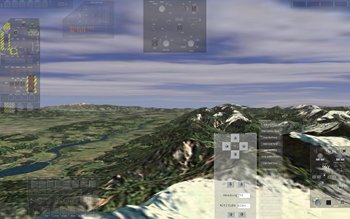

- A dynamic visual environment which contains highly-realistic visual and sensor images that simulate the physical environment with geographical realism
- Pop-up menus from which you can select the instruments you want to monitor and the functional flight panels you want to use during the mission
- Over 15 shortcuts that you can use as operational controls or to enable/ disable displays.
- Optional HUD view that indicates air and ground-based targets; missile, bomb, and gun tracer flyouts; and textured terrain
- Optional Multi-Functional Display with which you can obtain and modify the current route plan
- A pre-programmed joystick and throttle to support operational, weapon, and propulsion control functions
- Pre-defined training missions as well as tools for developing your own combat scenarios
Note: COMPRO configures the instrument selection and customizes all panels to meet your site’s specific needs.
Copyright Encore Real Time Computing, Ltd. - All Rights Reserved